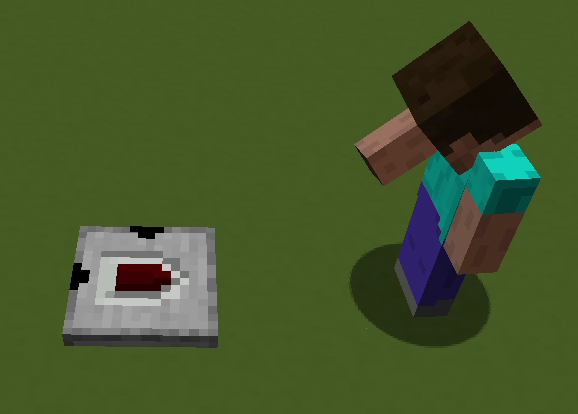Types of Pin Marks
A Mark
The A Mark indicates the primary connections of the gate. When a gate only has A Marks, the order of input connections does not matter, as the output remains the same regardless of the connection order.
B Mark
The B Mark indicates secondary connections of the gate. These are used when the input connections are directional or context-sensitive. For example, in some gates, the B Mark may represent the clock pin or enable pin.
C Mark
The C Mark indicates the third connection of the gate.