Getting Started with Redstone CG
Crafting the RedCu Crafter
To get started, you will need to craft the RedCu Crafter. This block lets you create all other blocks in this mod. Use Crafting Table.
| Ingredients | Crafting Recipe |
| 2 Redstone Dust | |
| 4 Smooth Stone Blocks |
Once you have made RedCu Crafter, place it, and right-click to open its interface.
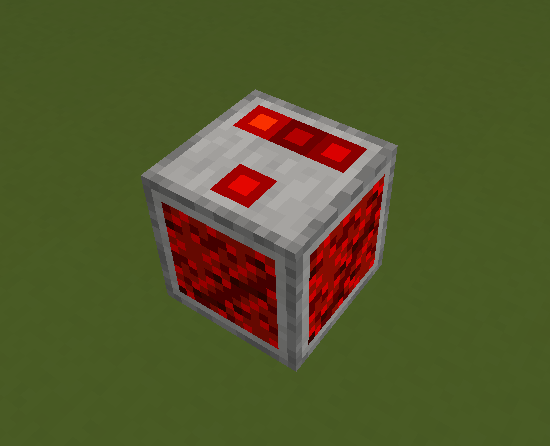
Using the RedCu Crafter
When you open the RedCu Crafter, you will see the following interface:
- Left Side: Block categories
- Right Side: Block shape types
- Middle: A window to select the block you wish to craft
After selecting a block, look to the right of the block categories to see the required materials for that block. Note that the topmost slot usually contains a Smooth Stone Plate.
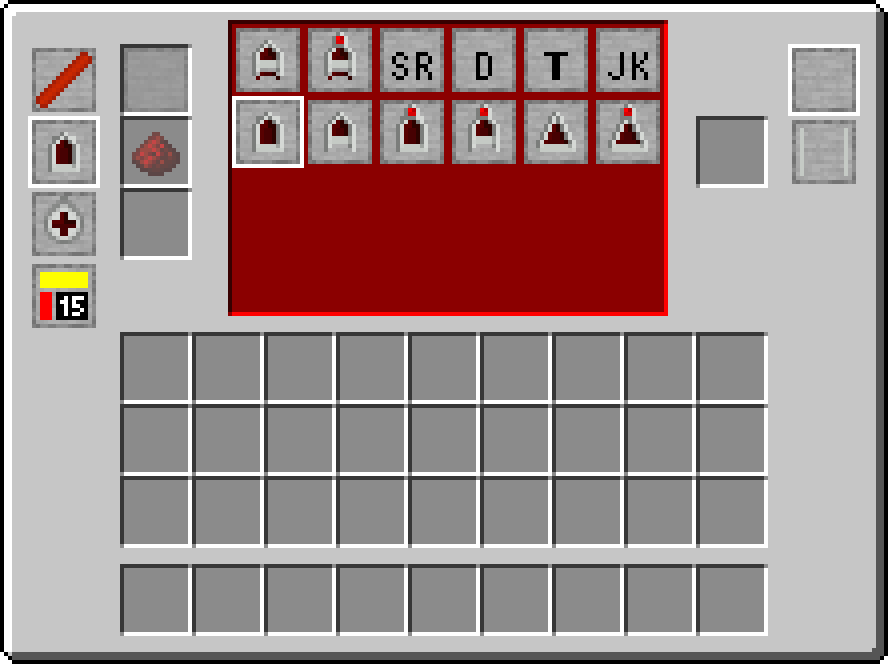
Crafting Required Materials
Making Smooth Stone Plates
Use a Stone Cutter to cut Smooth Stone Blocks into 4 Smooth Stone Plates. You will need one Smooth Stone Plate for each gate.
| Ingredients | Cutting Recipe |
| 1 Smooth Stone Blocks |
Making RedCu Ingots
RedCu Ingots are made in two steps:
-
Use a Crafting Table to create RedCu Mixture from 1 Copper Ingot and 2 Redstone Dust.
Ingredients Crafting Recipe 1 Copper Ingot 2 Redstone Dust -
Use a Blast Furnace to smelt the RedCu Mixture into a RedCu Ingot.
Ingredients Blasting Recipe 1 RedCu Mixture Fuel
RedCu Ingots are primarily used to craft RedCu Wires, which work like Redstone Dust Wires but have an extended range.
Helpful Tools
As a debugging tool, you can craft the RedCu Meter. This device allows you to measure Redstone Signal strength and is useful for circuit troubleshooting. You can find it in the Indicator Blocks section (4th from the top) of the RedCu Crafter interface.

To orient blocks more easily, you can craft the Rotation Bracket. Right-clicking a block will rotate it clockwise.
Unleash Your Creativity!
Now that you have all the tools, the only limit is your imagination and the blocks available. Explore the List of Elements page for a full overview of the available components. See also Pin Marks to understand what do they mean.