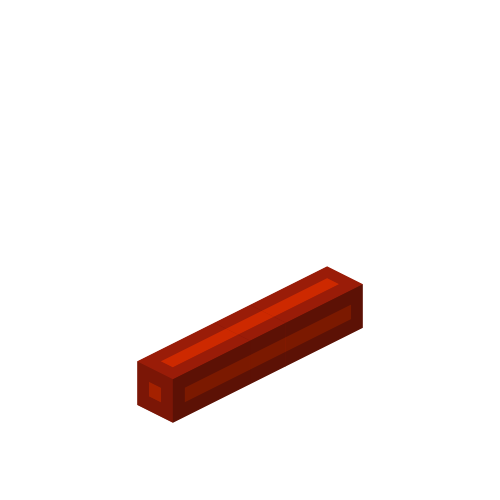Overview
The RedCu Wire functions similarly to Redstone Dust Wire, but with an extended range of signal values up to 255. Unlike Redstone Dust, RedCu Wire does not change its color based on the signal value. For measurements, use the RedCu Meter, or attach an Indicator.
Crafting
| Ingredients | RedCu Crafter Recipe |
| 1 RedCu Ingot |
Usage
RedCu Wire Intersection
| Ingredients | RedCu Crafter Recipe |
| 2 RedCu Wire |
Redstone to RedCu Converter
| Ingredients | RedCu Crafter Recipe |
| 1 Smooth Stone Plate | |
| 1 Redstone Dust | |
| 1 RedCu Wire |
Shaping and Placement
RedCu Wire can be bent and rotated by right-clicking, allowing players to control its shape and design compact circuits. This feature prevents unintended connections common with Redstone Dust. However, RedCu Wire will automatically bend and rotate if another RedCu Wire points its end at it. To avoid unintended connections:
- First, place and bend wires that need to form specific shapes (e.g., L or T shapes).
- Then, place wires that need to go straight or cross (e.g., I or X shapes).
This feature can also be disabled with /redcuwireautoconnect false and enabled again with /redcuwireautoconnect true.
For crossing wires that must not connect, use the RedCu Wire Intersection.
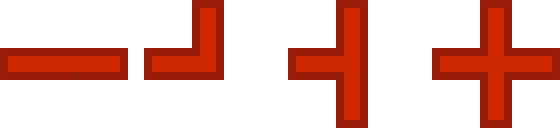
The RedCu Wire in the image faces left. Upon placement RedCu Wire will face the Player.
Functionality
RedCu Wire can connect directly to any redstone block. However, converting signals from Redstone to RedCu Wire causes signal losses. To reduce losses, use the Redstone to RedCu Converter.
The amount of Redstone signal (Pr) directly converted to a RedCu Wire signal (Prc) can be calculated using the equation:
Prc = Pr × 16
The RedCu Wire signal at any distance (L) from the source can then be calculated as Prn:
Prn = max(Prc - L, 0)
Here, L includes the source RedCu Wire, meaning if you measure the signal directly at the source RedCu Wire, L = 1. The measured signal will be:
Prn = max(Pr × 16 - 1, 0)
However, you are unlikely to see this value directly. When the RedCu Meter measures RedCu Wire, it displays the value (Pm) as:
Pm = Prn ÷ 16
If RedCu Wire converts its signal back to a Redstone signal, the resulting value (Pr) is calculated as:
Pr = floor(Prn ÷ 16)
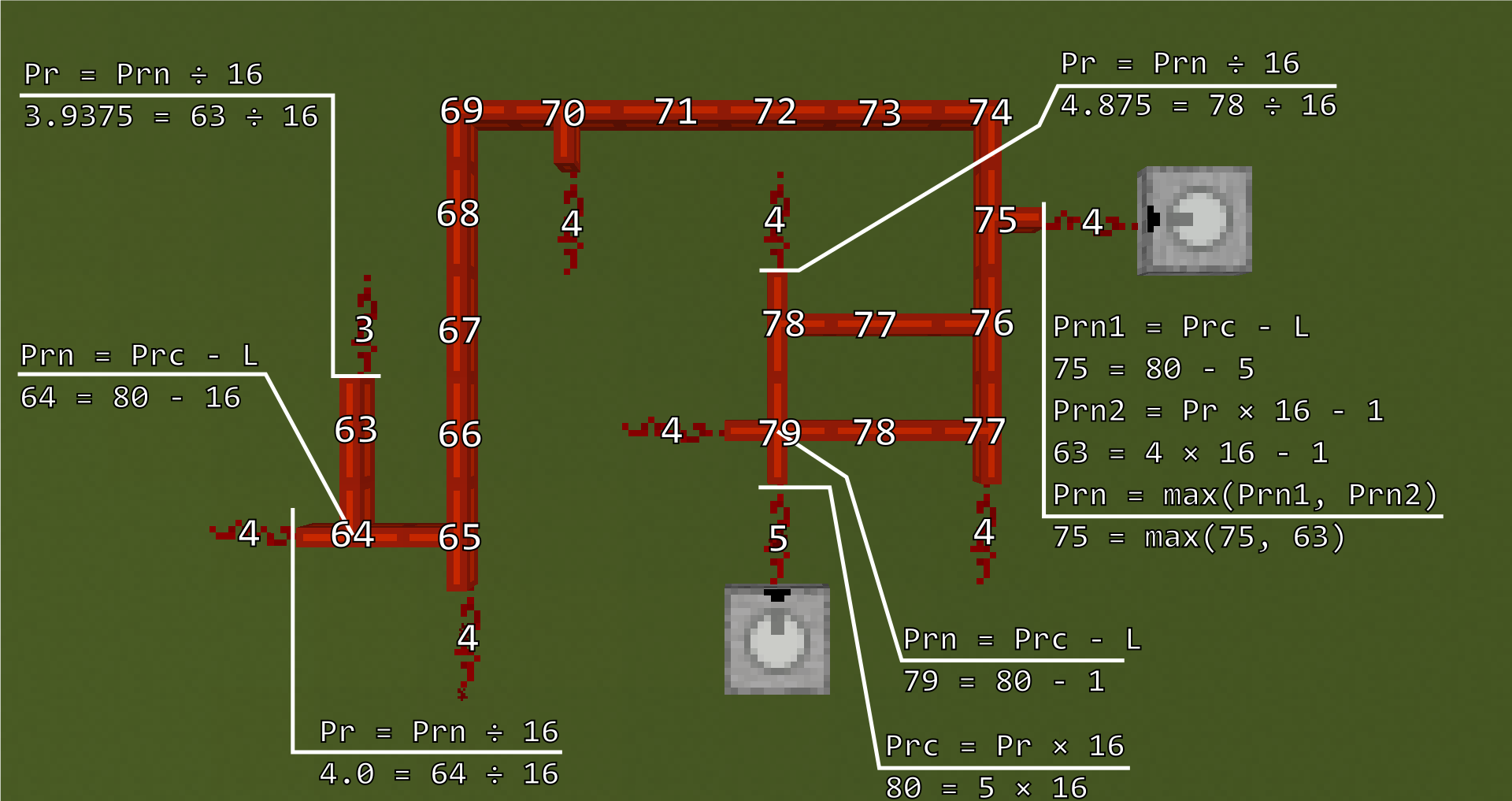
Limitations
While RedCu Wire is a powerful tool, it is not a complete replacement for Redstone Dust. As of now, RedCu Wire cannot power redstone components through a block. This may limit its use in some circuit designs.
Version Log
| Version | Description |
| 0.0.0 | Introduced. On update from anywhere reads redstone signal only and updates neighbors when signal changes. Stores signal data as NBT in Block Entity. Toggles Block State property to update neighbors. |
| 0.0.1 | Unlike in the previous version, block first reads the Block State on the input, and if suitable, uses Block State value, if not, reads redstone signal. |
| 0.1.1 | Changed registry name from red_cu_wire to floor_red_cu_wire. |
| 0.2.0 | Changed registry name from floor_red_cu_wire to redcu_wire. Can be placed on walls and ceiling. Updates the block directly on the connection side when signal changes instead of updating all neighbours. Signal data is stored directly on Block Entity. Lost `rotate` and `mirror` block methods.. |
| 0.2.1 | Reimplemented `rotate` and `mirror` block method. |