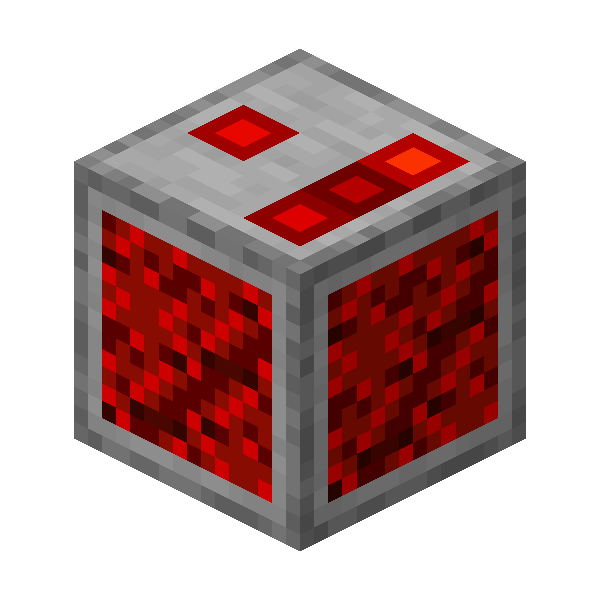Overview
The RedCu Crafter is a key block in Redstone CG that allows you to create most of the Redstone CG blocks.
Crafting
| Ingredients | Crafting Recipe |
| 2 Redstone Dust | |
| 4 Smooth Stone Blocks |
The RedCu Crafter Interface
-
On your left side, you will see the block categories, starting from the top:
- Wires
- Digital Gates
- Analog Gates
- Indicators
-
On your right side, you will see the block shape types, starting from the top:
- Normal
- Parallel
- In the very middle, there is a window that allows you to select the block you wish to craft.
- When a block is selected, you will see the required items for crafting it on the right, to the left of the block categories.
The crafting process is similar to using a Crafting Table. When the correct block is selected, and the items are placed in the correct slots, the result will appear on your right, to the left of the block shape types. Once you take the crafted block, the RedCu Crafter will consume the items provided.
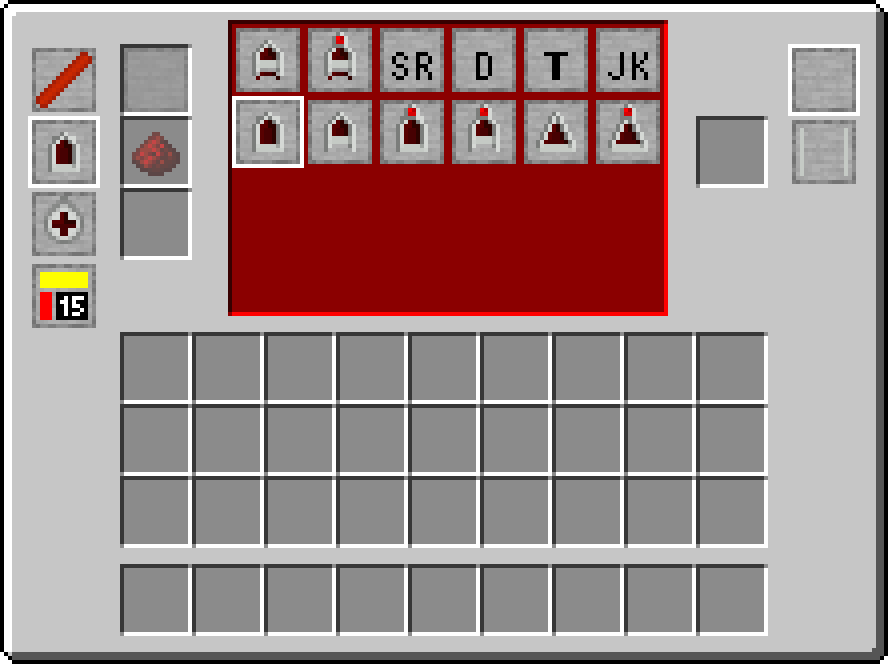
Tips for Crafting
Pay close attention to the items required for each block, as they can sometimes be hard to see. For most blocks, the top-most slot usually requires a Smooth Stone Plate. The image above is such a case.
Version Log
| Version | Description |
| 0.0.0 | Introduced. |