Overview
The Redstone to RedCu Converter is a block used to extend the range of an initial Redstone signal by converting it into RedCu Wire signal. It acts like a RedCu Wire and supports signal transfer over long distances while reducing signal loss. By connecting Redstone signals to RedCu Wires, the block significantly extends their range.
Crafting
| Ingredients | RedCu Crafter Recipe |
| 1 Smooth Stone Plate | |
| 1 Redstone Dust | |
| 1 RedCu Wire |
Functionality
The amount of Redstone Signal (Pr) directly converted to a RedCu Wire signal (Prc) can be calculated using the equation:
The Redstone to RedCu Converter can also transfer signals between RedCu Wires by following the equation:
Here, L is the wire length in blocks.
The block supports up to 13 configurations, which can be cycled through by right-clicking. To rotate the block, players must destroy and place it again from a different angle or use Rotation Bracket.
While it visually resembles Redstone Dust in some configurations, the block operates differently. It only takes the highest Redstone signal it is connected to and converts it to a RedCu Wire signal. Outputs are exclusively at the RedCu Wire ends, and the conversion back to Redstone signal follows the same rules as a RedCu Wire.
Special Notes
- The block’s color does not change based on the signal applied.
- Even if the Redstone Dust end appears powered, it may not be.
- Signals cannot be applied backward. Redstone-to-RedCu flow is strict.
Usage Pattern for Long Distances
For long-distance RedCu Wire setups where signal strength must remain consistent beyond 15 blocks, use the following pattern:
- Place a Redstone to RedCu Converter.
- Connect up to 15 RedCu Wires.
- Add Redstone Dust to maintain circuit updates.
- Repeat the pattern.
Redstone to RedCu Converters amplify the signal, while Redstone Dust ensures the circuit updates properly when the signal changes.
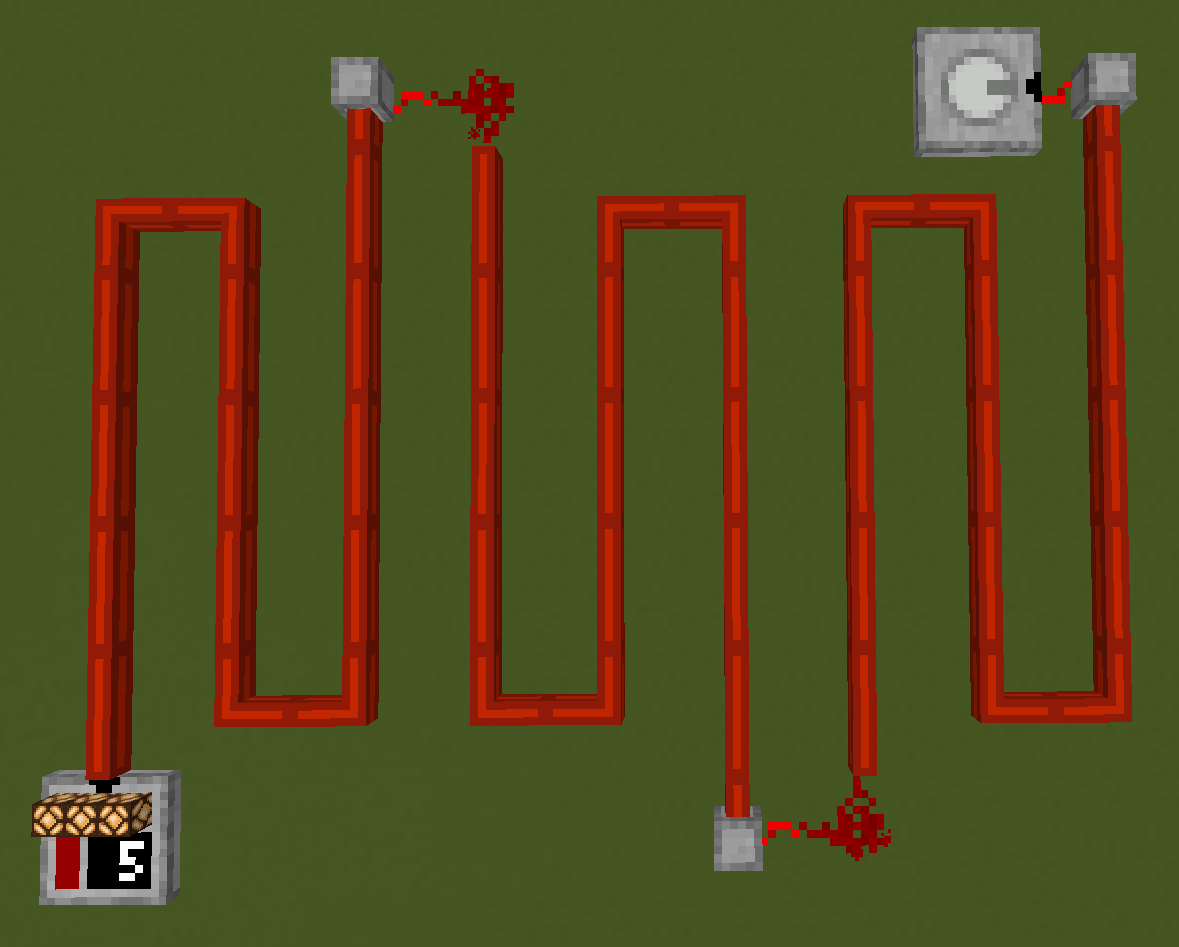
Version Log
| Version | Description |
| 0.0.0 | Introduced. On update from anywhere reads redstone signal only and updates neighbors when signal changes. Stores signal data as NBT in Block Entity. Toggles Block State property to update neighbors. |
| 0.0.1 | Unlike in the previous version, block first reads the Block State on the input, and if suitable, uses Block State value, if not, reads redstone signal. Reduced the amount of pin configurations from 15 down to 12, by removing configurations 6, 9 and 12. |
| 0.1.1 | Changed registry name from redstone_to_red_cu_converter to floor_redstone_to_red_cu_converter. |
| 0.2.0 | Changed registry name from floor_redstone_to_red_cu_converter to redstone_to_redcu_converter. Can be placed on walls and ceiling. Updates the block directly on the RedCu Wire connection side when signal changes instead of updating all neighbours. Signal data is stored directly on Block Entity. Lost `rotate` and `mirror` block methods.. |
| 0.2.1 | Changed the amount of pin configurations from 12 down to 13, removing 6th (FR-BL) as it had an equivalent as rotated 9th (FL-BR) (now 10th) and added 2 new ones as 5th (F-BL) and 6th (F-BR). /redstonecg_repair old can be used to convert to an equivalent from earlier version. Reimplemented `rotate` block method. |