Overview
The Analog Source outputs a configurable Redstone signal at its output pins. Both the Redstone signal value and the output configuration can be set via its GUI Menu, which opens by right-clicking the block.
Crafting
| Ingredients | RedCu Crafter Recipe |
| 1 Smooth Stone Plate | |
| 1 Redstone Dust | |
| 1 Quartz |
The Analog Source Interface
In the GUI Menu:
- Press "+" or "-" to change the Redstone signal strength.
- Pressing "+" while signal is at 15 will set the signal to 0.
- Pressing "-" while signal is at 0 will set the signal to 15.
- Clicking on the black numbers will set the signal to the clicked number.
- Changing the signal will rotate the dial.
- Press "Change" to modify the output pin configuration.
The output pins are marked with Pin Mark A.
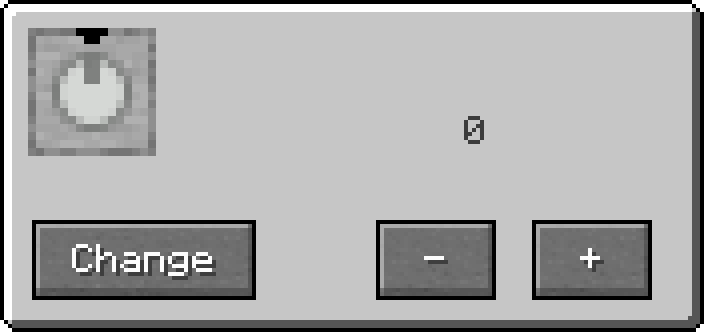
Adventure Mode
While in adventure mode, /redstonecg_adventure controls:
/redstonecg_adventure gateGUI false- Disables GUI./redstonecg_adventure valueConfig false- Removes "+" and "-" buttons and locks the dial./redstonecg_adventure pinConfig false- Removes "Chamnge" button.
Version Log
| Version | Description |
| 0.0.0 | Introduced. Updates neighbours when output changes. Uses NBT to store output data. |
| 0.1.0 | Increased the amount of pin configurations up to 15. |
| 0.1.1 | Changed registry name from analog_source to floor_analog_source. Replaced bottom texture from being that on the top to Smooth Stone Block. |
| 0.2.0 | Changed registry name from floor_analog_source to normal_analog_source. Can be placed on walls and ceiling. Updates the block on the output when output changes instead of updating all neighbours. Output data is stored directly on Block Entity. Lost `rotate` and `mirror` block methods.. |
| 0.2.1 | Redesigned GUI. Reimplemented `rotate` block method. /redstonecg_adventure affects GUI. |