Overview
The Parallel Path Selector is a Hybrid Gate that selects a path for an incoming signal, based on the Parallel Gate Line Signal.
(Small Recap from Parallel Gates) The Parallel Gate Line Signal is a signal applied at the either end of a Parallel Gate Line and is used by all Parallel Gates in the line.
Based on this signal, the Parallel Path Selector determines whether to pass the input signal at the Front to the output signal at the Back, or redirect it to the next Parallel Path Selector on the Left or Right in the Parallel Gate Line.
When the Parallel Gate Line Signal is low (0), the signal from the Front is sent to Pin Mark A. The signal for Pin Mark B is then provided by an Alternate Input read from the Parallel Path Selector on the Left side, if any of the Pin Marks are on the Right side. If any of the Pin Marks are on the Left side, the signal is instead provided from the Parallel Path Selector on the Right side.
When the Parallel Gate Line Signal is high (>0), the signal from the Front is sent to Pin Mark B. The signal for Pin Mark A is then provided by an Alternate Input read from the Parallel Path Selector on the Left side, if any of the Pin Marks are on the Right side. If any of the Pin Marks are on the Left side, the signal is instead provided from the Parallel Path Selector on the Right side.
This behavior allows for controlled signal shifting, enabling players to construct Shift Registers.
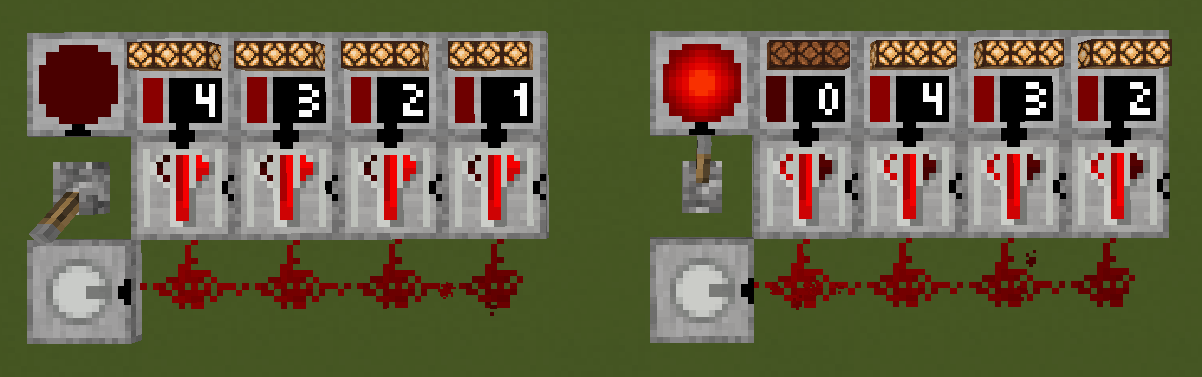
Configuration
- By right-clicking the gate, you can configure the outputs and alternate input.
- Either Pin Mark A or Pin Mark B will always face the Front of the gate, while the other pin mark will face the Left or Right.
- The Alternate Input will be on the side opposite to the non-front Pin Mark.
Crafting
| Ingredients | RedCu Crafter Recipe |
| 1 Smooth Stone Plate | |
| 1 Redstone Dust | |
| 1 Quartz |
Version Log
| Version | Description |
| 0.1.0 | Introduced. Block first reads the blockstate on the input, and if suitable, uses blockstate value, if not, reads redstone signal. Updates neighbours when output changes. |
| 0.1.1 | Changed registry name from parallel_path_selector to floor_parallel_one_way_path_selector. Replaced bottom texture from being that on the top to Smooth Stone Block. |
| 0.2.0 | Changed registry name from floor_parallel_one_way_path_selector to parallel_one_way_path_selector. Can be placed on walls and ceiling. Updates the block on the output when output changes instead of updating all neighbours. Data from the input on the back is stored on Block Entity. Lost `rotate` and `mirror` block methods.. |
| 0.2.1 | Reimplemented `rotate` block method. Reclassified as Hybrid Gate. |